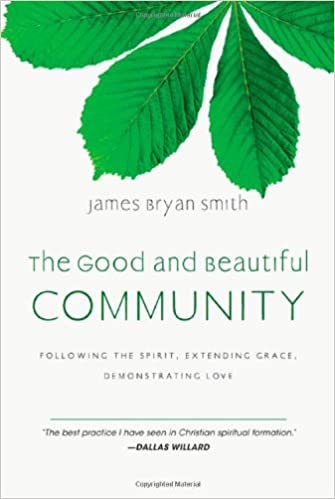“What is important is faith expressing itself in love.” (Galatians 5:6)
THE GOOD AND BEAUTIFUL COMMUNITY
In the season of Lent, FPC Moorestown explores what it means to be “The Good and Beautiful Community.” Author of the book by the same name. James Bryan Smith writes of this community. “Apprentices of Jesus are not part-time do-gooders. They live in continuous contact with the kingdom of God, and are constantly men and women in whom Christ dwells. They do not sometimes tell the truth, sometimes live sacrificially or sometimes forgive. There are myriad opportunities for us to impact the world in which we live.”
On each Sunday, our sermon will reference a chapter of the book, you’ll find the chapter title in italics.
You may purchase your copy of “The Good and Beautiful Community” here… PURCHASE THE GOOD AND BEAUTIFUL COMMUNITY
As the COVID-19 pandemic continues, we are missing coming together at the church for our usual traditional and contemporary worship services. We are able to hold one worship service at 9:30 am in the sanctuary with limited in-person attendance. We continue offering our live stream for those who can’t come to church or feel safer watching from home.
The Christ-Centered Community
“I See One People”
Sunday, March 7, 2021
1 Corinthians 10:23 – 11
Rev. Stuart Spencer preaching

The Hopeful Community
“Riding the Wave”
Sunday, February 28, 2021
Colossians 1: 3-14
Kelly LePenske preaching
Kelly LePenske preaching
The Peculiar Community
“A Bunch of Weirdos”
Sunday, February 21, 2021
1 Peter 2: 4-10
Rev. Stuart Spencer preaching
First Sunday in Lent
1 Peter 2: 4-10
Rev. Stuart Spencer preaching
First Sunday in Lent
Communion
Ash Wednesday
Wednesday, February 17
Ash Wednesday Worship, 7:00 pm
Live stream only, no in-person participation; Beth Douglass preaching.
Looking Forward
The Reconciling Community
“The Caterpillar Congregation”
Sunday, March 14, 2021
Ephesians 4: 25 – 32
Rev. Stuart Spencer preaching
Ephesians 4: 25 – 32
Rev. Stuart Spencer preaching
The Generous Community
“What a Waste!”
Sunday, March 21, 2021
John 12: 1-8
Rev. Stuart Spencer preaching
Rev. Stuart Spencer preaching
The Worshipping Community
“We Won’t Be Silent”
Sunday, March 28, 2021
Luke 10: 28-40
Kelly LePenske preaching
Palm Sunday
Kelly LePenske preaching
Palm Sunday
- Outdoor morning service, 8:30 am (weather permitting)
- Sanctuary worship, 11:00 am with live stream

Journey of Lent
Easter Worship Schedule
Palm Sunday, Sunday, March 28
- Outdoor morning service, 8:30 am (weather permitting)
- Sanctuary worship, 11:00 am with live stream
Maundy Thursday, Thursday, April 1
- Maundy Thursday worship, 7:00 pm Lord’s Supper, Beth Douglass preaching
Outdoor in the courtyard with a drama
Good Friday, Friday, April 2
- Good Friday Tenebrae Worship at 7:00 pm, Frantz Constant preaching
Easter Sunday, Sunday, April 4
- Cemetery Cross, 6:30 am worship Lord’s Supper
- Outdoor Worship, 8:30 am worship (weather permitting
- Sanctuary Worship 11:00 am worship (live stream only)



A CALL TO FASTING AND PRAYER ON THURSDAYS
“If my people, who are called by my name, will humble themselves and pray and seek my face and turn from their wicked ways, then I will hear from heaven, and I will forgive their sin and will heal their land.” 2 Chronicles 7: 14
Join Pastor Stuart Spencer on Thursdays for a day of full or partial fasting. However or whenever you fast on Thursdays, be sure to participate in our Evening Prayer service at 7:00 pm. If you are unable to fast for medical reasons, plan to make Thursday a special day of prayer for yourself, our church and our nation. Let’s get started!
Prior to attending an approved worship service, meeting, small group, rehearsal or any gathering on the church campus we are asking each of our members and visitors to complete ONE waiver form and ONE health screening questionnaire for EACH member or visitor. You may find online and printable forms here…